Google 今天宣佈開放 Google Earth Pro (Google Earth 的專業版本)可以免費下載使用兩年. Google Earth Pro 專業版是個3D 的互動式地球儀,可用來協助規劃、分析和決策, 相較普通版可用於測量3D建築、介紹及報告列印高解析度圖像 及記錄高清HD影片. 過去 Google Earth Pro 是需要付費的(原本要價$399美元) , 現在只需幾個步驟就可以免費使用 Google Earth Pro 兩年.
以下是限免下載的簡單教學:
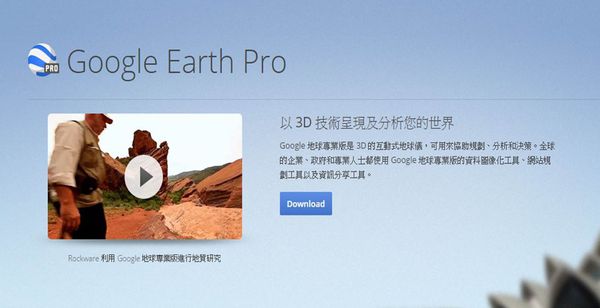
1. 登錄:
登入以 Google Earth Pro 註冊頁 : https://geoauth.google.com/gev0/free_trial.html
2. 填寫申請表格:
填寫表格並表下「Sign me up!」送出申請.

收到以下訊息, 即代表登錄成功. (因全球搶下載,容易塞車或登錄失敗。若失敗,請多試幾次。)
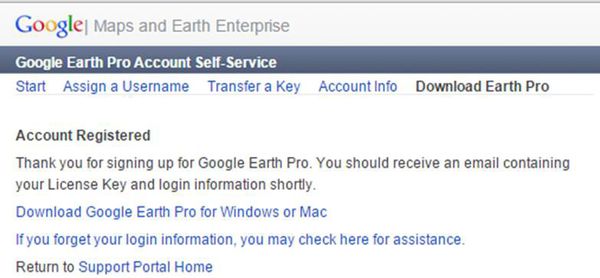
3. 填寫收email, 確知帳號(Usename)與授權碼(License Key):
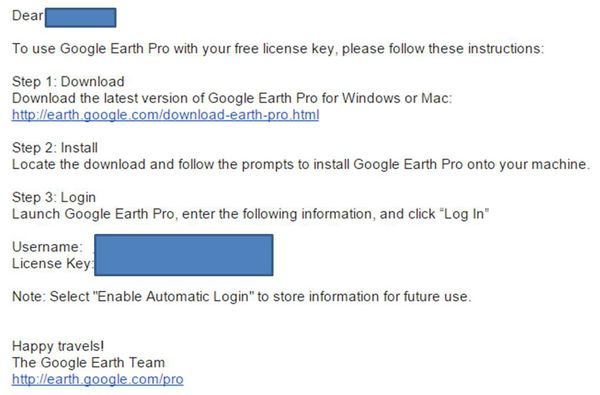
4. 下載Google Earth Pro並輸入帳號與授權碼:
A.Google Earth Pro 下載(支援PC與Mac)
http://www.google.com/earth/download/gep/agree.html
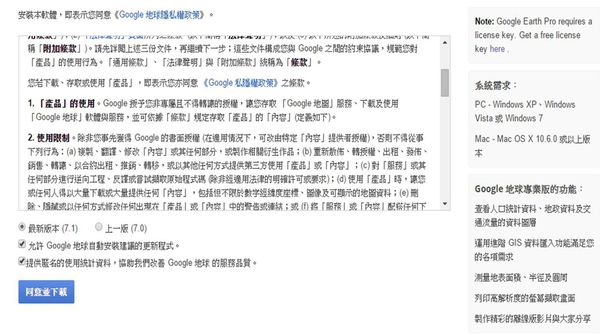
B.輸入帳號與授權碼
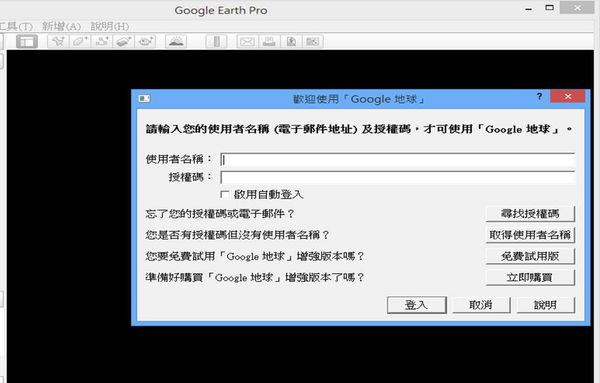
C.Google Earth Pro 完成:

掌握最新電信資費訊息,請加入小丰子3C俱樂部粉絲頁!










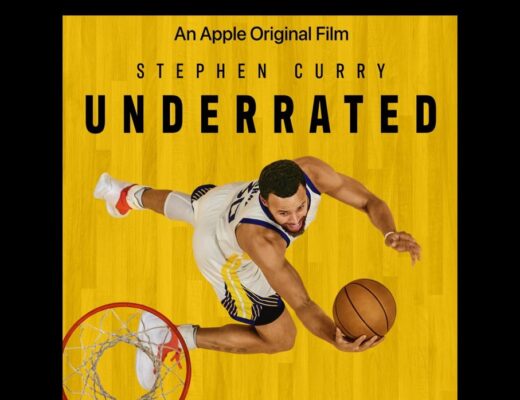

No Comments